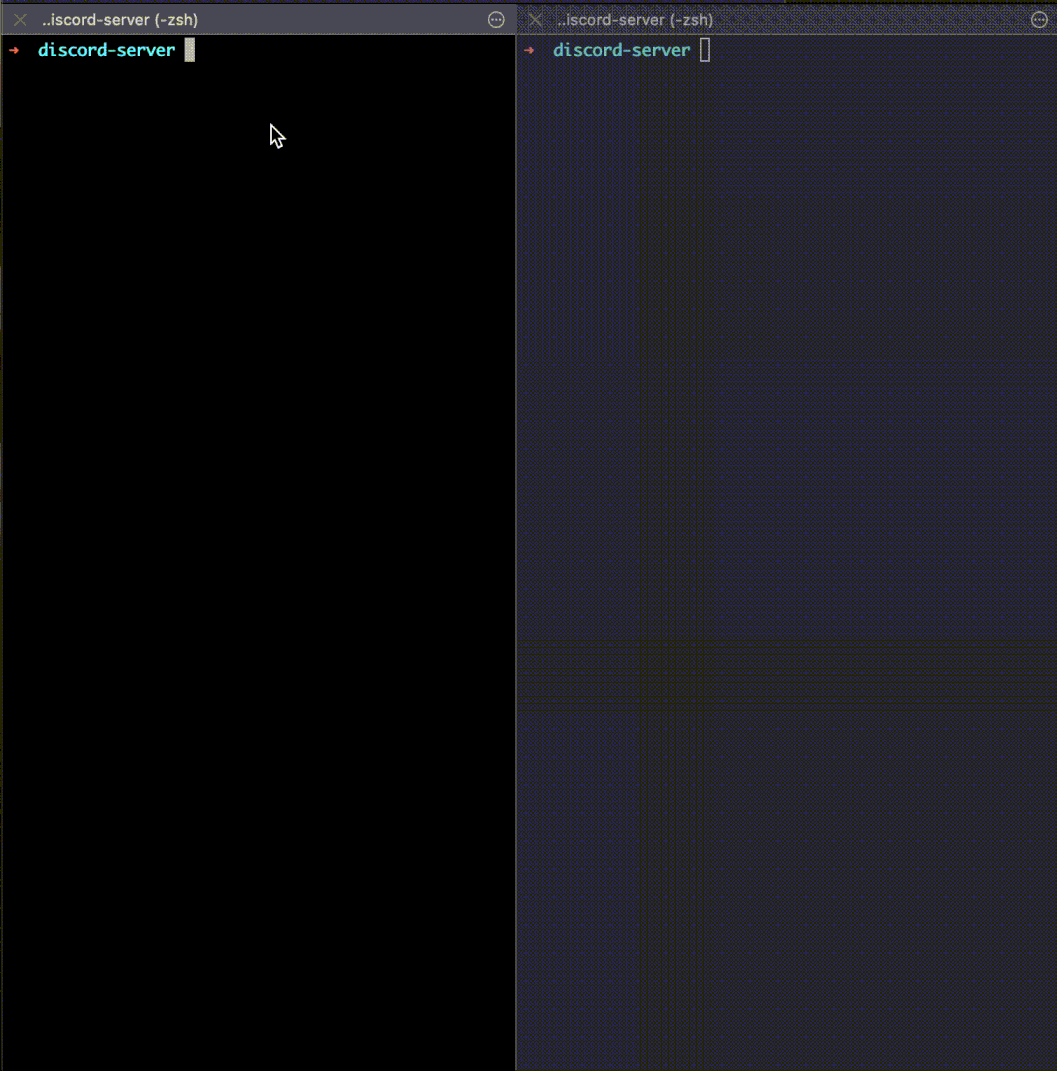In this blog post I describe how to build a chat server in under 100 lines of code!
Background
When two computers want to talk to one another, they do so over a network. How they communicate can be described at different levels of abstraction.
- The highest-level of an abstraction, is the application layer e.g. HTTP or SSH.
- The lowest-level of the abstraction, is the physical layer e.g. how to transfer a single bit of information over a copper wire.
Somewhere in the middle of that stack is the transport layer. The transport layer is responsible for packaging data from the application and ensuring it reaches the counterpart application on the other computer. The transport layer doesn’t care whats in the data being sent, just that there is a some data that needs to be delivered to an application.
There are different protocols in the Transport layer, but the two we hear about the most are TCP and UDP. UDP is used for things like video calls, and doesn’t guarantee the delivery of a packet. In the case of a video call, this is fine. TCP is a more elaborate, ’expensive’ protocol, but ensures the in-order delivery of a packet.
For a chat app, we want to use TCP because we want our messages to be sent in their entirety with nothing dropped along the way.
Setting up the Server
Like most languages, ruby comes with a few standard libraries. One of which is the socket library, which allows you to start a TCP Server that establishes connections to clients reaching out via a specified port.
As per the documentation, here how to build a script that runs a TCP Server.
require 'socket'
server = TCPServer.new 8090
loop do
new_client = server.accept
Thread.start(new_client) do |client|
# Do things
end
end
- The
loopensures that our script runs forever until interrupted by a CTRL-C signal. - Our server will begin as a single ‘main’ thread, whose job will be to initialize a
TCPServerobject and then callserver.acceptrepeatedly. server.acceptis a blocking function that will hang until a new client establishes a connection with us. When the connection is established it will return aTCPSocketobject representing the connection with the client.- We want multiple clients to be able to talk to our server at the same time, therefore we’ll want each client to be handled with its own thread.
- To create a new thread our ‘main’ thread will call
Thread.startand pass in the newly instantiated TCP object. TheThread.startcall will be accompanied with a block. - The code written inside the block is executed by the new thread and not the main thread.
- The newly started thread will execute the contents of the block and then be destroyed.
Chatting to a Client
The code for sending and receiving messages happens inside the thread’s block.
Thread.start(new_client) do |client|
# Code for sending and receiving messages to a client goes here
end
To receive a message from a client we call
msg = client.gets
This is a blocking call, just like server.accept, and will only return when the client has sent a message. #gets is a method available on the socket and is available on most IO streams.
#gets works by reading a “line”; i.e. a sequence of data up to and including a new-line character e.g. \n.
If the client decides to close its connection it will send a special End-Of-File character. When #gets is called and that character is read, #gets will return nil and we’ll know that the thread can be destroyed.
To send a message to a client we call #puts which works the same way in reverse.
client.puts "Hello!"
Putting it all together
Now we know
- how to set up a server
- how to spawn a thread for each new client connection
- how to receive messages from the client
- how to send messages to the client
With these four pieces we can build a pretty effective chat server!
require 'socket'
server = TCPServer.new 8090
connected_clients = []
ConnectedClient = Struct.new(:socket, :username)
def valid_nickname?(nickname, connected_clients)
connected_clients.none? {|client| client.username == nickname}
end
def speak(msg, client, all_clients)
all_clients.each do |other_client|
next if other_client == client
other_client.socket.puts msg
end
end
loop do
Thread.start(server.accept) do |client|
client.puts "Welcome to my chat server! What is your nickname?"
nickname = client.gets
next if nickname.nil?
# Check if nickname is valid
nickname = nickname.chomp
while !(valid_nickname?(nickname, connected_clients)) do
client.puts "Sorry that username is already taken, please choose another"
nickname = client.gets
next if nickname.nil?
nickname = nickname.chomp
end
connected_client = ConnectedClient.new(client, nickname)
# Tell this client the names of the other clients
other_client_names = connected_clients.map(&:username)
client.puts "You are connected with #{connected_clients.length} other users: [#{other_client_names.join(',')}]"
# Tell the other clients the name of this client
speak("*#{nickname} has joined the chat*", connected_client, connected_clients)
connected_clients << connected_client
# Listen for input
while line = client.gets
line = line.chomp
speak("<#{nickname}> #{line}", connected_client, connected_clients)
end
# Tell the other clients that this client has left
connected_clients.delete(connected_client)
speak("*#{nickname} has left the chat*", connected_client, connected_clients)
end
end